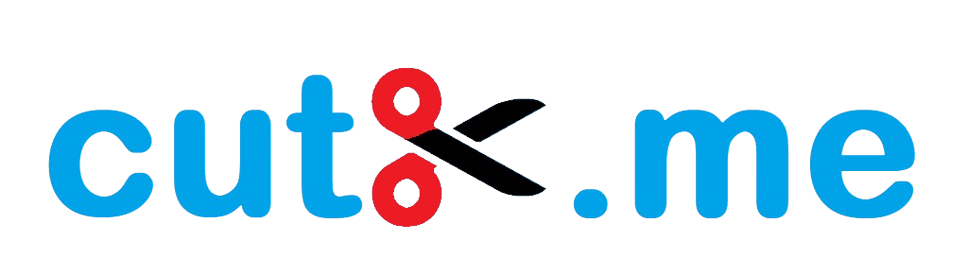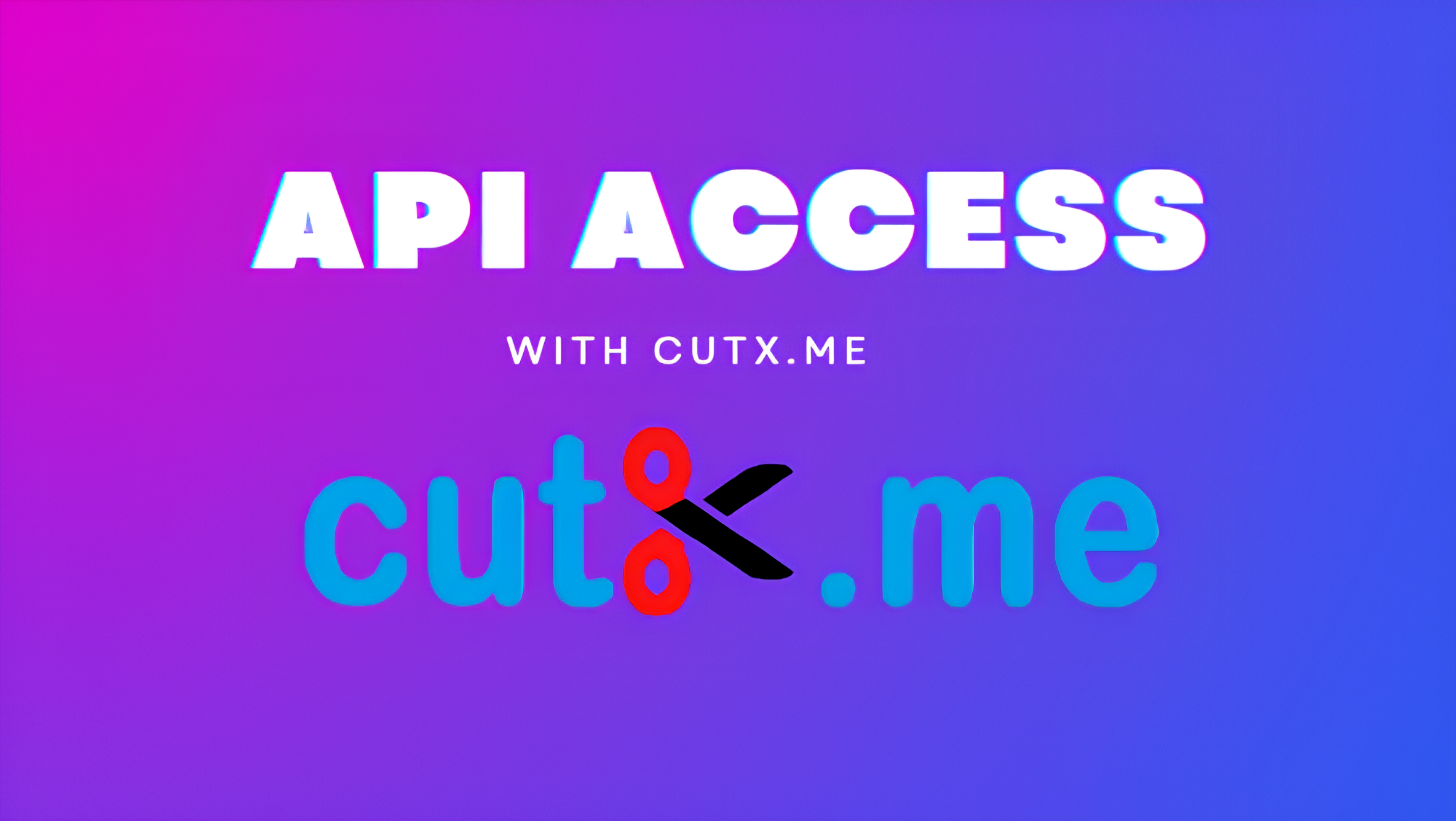
Are you ready to supercharge your link shortening experience with CutX.me? Whether you're a developer, digital marketer, or team lead, our powerful API and team collaboration features make link management smarter and smoother.
In this guide, we’ll walk you through:
✅ How to use the CutX.me API
👥 How to invite and manage your teammates
Let’s dive in!
🔌 Step-by-Step Guide: How to Use the CutX.me API
Our API lets you integrate CutX’s link shortening capabilities directly into your apps, websites, or scripts—saving you time and making automation effortless.
🔑 Step 1: Get Your API Key
To access the API, you need your personal API key.
Log in to your CutX.me dashboard.
Navigate to Settings > API.
Copy your unique API key.
Keep it safe—it’s like your password for automation.
🔗 Step 2: Shorten a Link Using the API
Use a POST request to our API endpoint:
POST https://cutx.me/api/shorten
✅ Required Parameters:
| Parameter | Type | Description |
|---|---|---|
| api_key | string | Your unique API key |
| url | string | The long URL you want to shorten |
| custom | string | (Optional) Your desired short slug |
📦 Example Request (cURL):
curl -X POST https://cutx.me/api/shorten \
-d "api_key=YOUR_API_KEY" \
-d "url=https://example.com/my-long-link" \
-d "custom=myshortlink"
🔁 Example JSON Response:
{
"status": "success",
"short_url": "https://cutx.me/myshortlink"
}
Boom! You’ve shortened a link via API. 🚀
🔄 Bonus: Track Clicks or Manage Links
You can also:
Get link stats
Delete or edit links
List all your links
👉 Full API documentation is available here
👥 Invite Your Teammates and Collaborate
Why manage links alone when your whole team can join?
🤝 Step 1: Go to “Team” in Your Dashboard
After login, click on the "Team" tab.
Click "Invite Teammates".
Enter their email addresses and select a role (Admin or Member).
📩 Step 2: They’ll Receive an Email Invitation
Once they accept, your team can:
Create and organize short links
Share folders and campaigns
View analytics (role-based)
💼 Ideal for:
Marketing teams
Agencies
Businesses managing multiple brands
Collaborating in CutX.me keeps everyone aligned and efficient.
🧠 Why Use CutX.me?
⚡ Blazing-fast redirection
🔐 Secure and private
📈 Advanced analytics
👨💻 Developer-friendly API
👥 Team collaboration tools
🏁 Ready to Get Started?
If you haven’t already:
Or jump directly into our API documentation to build something awesome.
Don’t forget to invite your teammates and streamline your link management today!
📣 Got Questions?
We’re here to help! Contact our support or visit our Help Center for more guides and tips.
CutX.me – One short link, infinite possibilities. 🚀