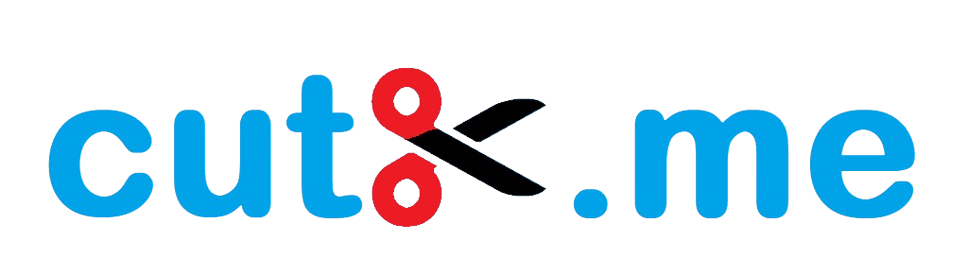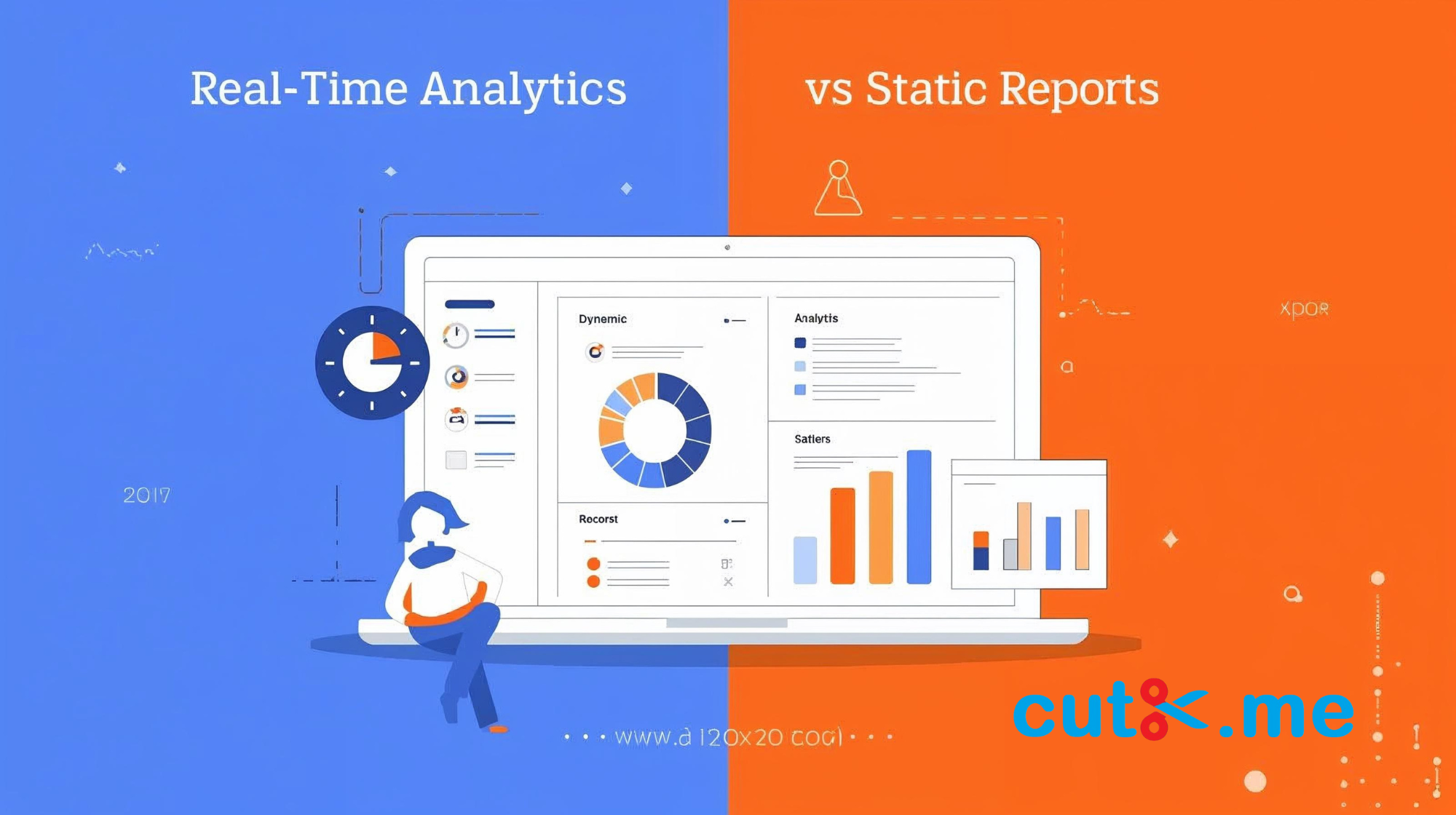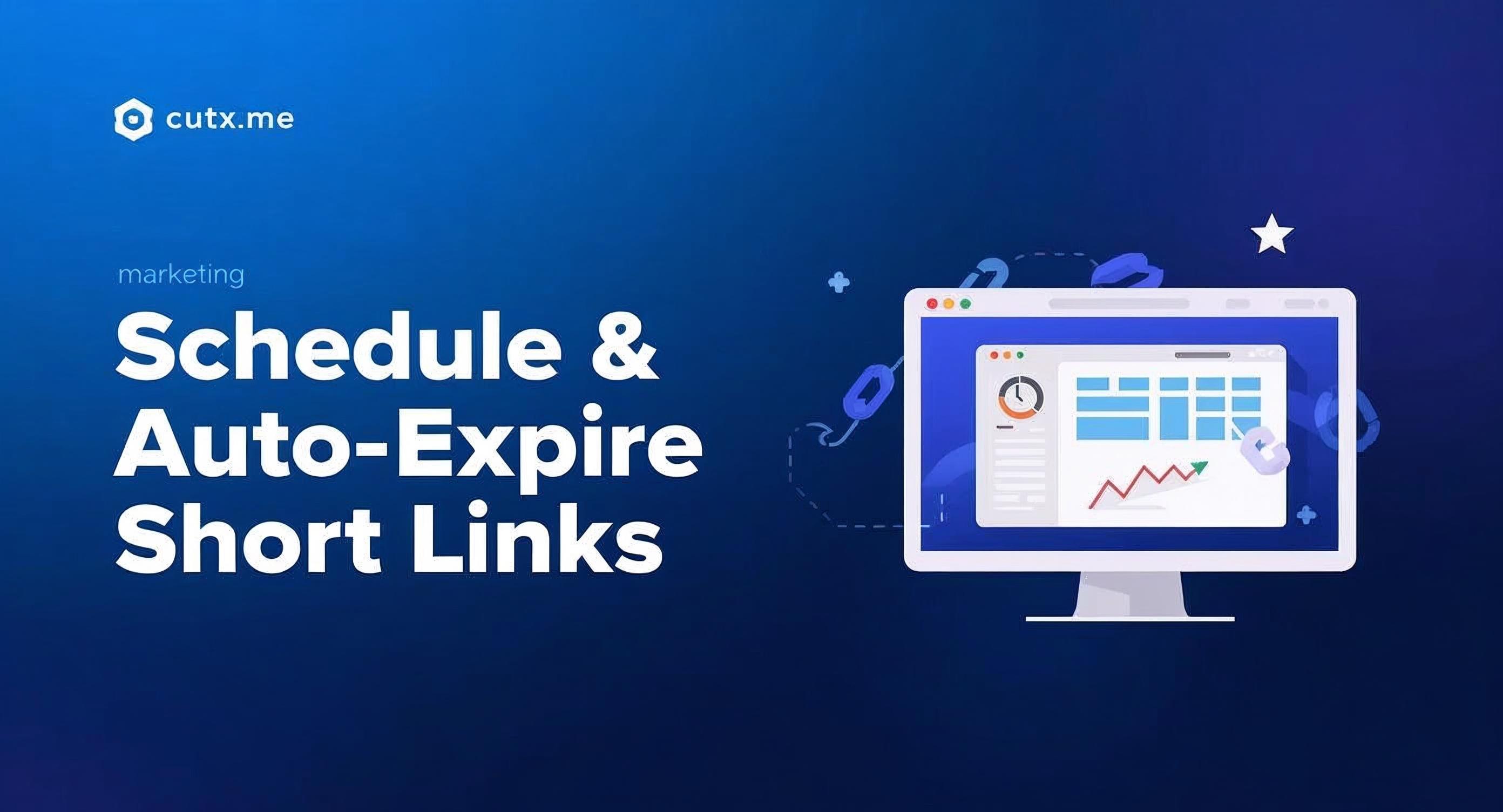How to Combine Google Analytics with CutX.me for Better Results
Understanding your audience behavior matters for any website or marketing campaign. When you use Google Analytics integration with CutX.me, you unlock deeper insights. It shows how users interact with your shortened links. You see where they click, how long they stay, and what drives them to convert. These insights help you make smarter decisions for your website or campaign success.
Why Data Matters in Digital Performance
Every click tells a story. When you understand the real story behind your traffic, you can improve performance. Data helps you know what works and what needs improvement. Both Google Analytics and CutX.me provide data, but when combined, the results become more powerful, accurate, and actionable.
What is CutX.me and Why Is It Useful?
CutX.me is a reliable URL shortening and tracking platform. It helps marketers and website owners shorten long URLs into branded, shareable, and trackable links. You can see total clicks, referrer locations, devices, and engagement patterns. This enables better link management and campaign planning.
What is Google Analytics?
Google Analytics is one of the most widely used web analytics tools. It helps track website visitors, traffic sources, user behavior, and conversions. It allows marketers to understand which strategies drive results, helping them make data-backed decisions for growth.
Benefits of Using Both Together
When you combine CutX.me tracking with Google Analytics integration, your campaign insights become clearer. You don’t guess anymore. You know what performs and what needs adjustment. It improves campaign precision, engagement efficiency, and ROI.
- More accurate click tracking
- Better traffic source identification
- Smoother campaign optimization
- Higher conversion visibility
Step-by-Step: How to Integrate Google Analytics with CutX.me
Step 1: Log into Google Analytics
Go to Google Analytics and sign in. If you don’t have a property, create one. This property will receive the tracking data.
Step 2: Copy Your Tracking ID
Go to Admin → Data Streams → Web → Find your Tracking ID (Measurement ID like G-XXXXXXX).
Step 3: Open Your CutX.me Dashboard
Login to CutX.me and open your profile or link settings. Look for the analytics integration section.
Step 4: Paste the Tracking ID
Paste the tracking ID in the integration field and save. Now, your shortened links will send data to GA.
Step 5: Confirm Data Flow
Visit your links and check the real-time report in Analytics. You should see live clicks and visitor behavior.
How Integrated Analytics Improves Campaign Performance
Once integrated, you gain full visibility. You understand which channels send the most engaged users. You learn what devices your audience prefers. You also track click quality, not just total clicks. This helps you adjust campaigns quickly and effectively.
Example Use Case: Social Media Campaign
Suppose you post a link on Facebook, another on X (Twitter), and another in a WhatsApp group. CutX.me tracks the click numbers. Google Analytics tracks user sessions, time spent, and conversions. Together, you know which platform brings the highest value, not just traffic.
Best Practices for Better Results
- Use UTM parameters when sharing links
- Track device-specific performance
- Analyze bounce rate and session duration
- Compare multiple campaigns
Common Mistakes to Avoid
- Not enabling real-time monitoring
- Ignoring user location reports
- Using unbranded or unclear link names
Conclusion
Using Google Analytics integration with CutX.me helps you understand your audience better. You see real results, not assumptions. Your campaigns become smarter, engagement improves, and your strategy strengthens. When you rely on data, success becomes more predictable and repeatable.
FAQs
Q1. Is this integration free?
Yes, both Google Analytics and CutX.me link tracking are free.
Q2. Do I need coding knowledge?
No, you only paste your tracking ID. It is easy.
Q3. Can I track traffic sources?
Yes, you can track exact platforms where clicks come from.
Q4. Can I use branded links?
Yes, CutX.me supports custom branded domains.
Q5. Does integration improve SEO?
Indirectly, yes. Better decisions lead to better performance.
Useful CutX.me Internal Links