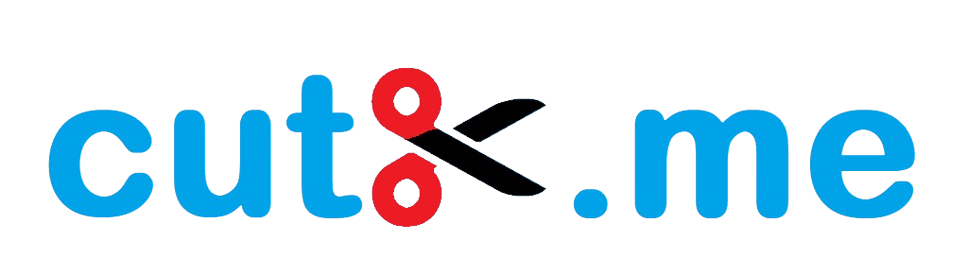QR codes are one of the simplest ways to share links, text, or contact details instantly. With CutX.me, you can generate free QR codes with advanced features in just a few clicks. Unlike traditional QR code generators, CutX.me offers customization, branding, and tracking options that make your QR codes stand out.
In this guide, I’ll explain step by step how to create QR codes using CutX.me and explore all the options available on the QR Code Generator page.
Why Choose CutX.me for QR Codes?
Before we jump into the process, here’s why CutX.me is different:
100% Free – No hidden charges for creating QR codes.
Advanced Features – Customize colors, logos, and frames.
High-Resolution Output – Download in PNG or SVG formats.
Instant Sharing – Ready-to-use codes for websites, business cards, or posters.
Step-by-Step Guide to Creating a QR Code on CutX.me
1. Visit the QR Code Generator Page
Go to CutX.me/qr-codes. You’ll see a clean interface with all the tools on one screen.
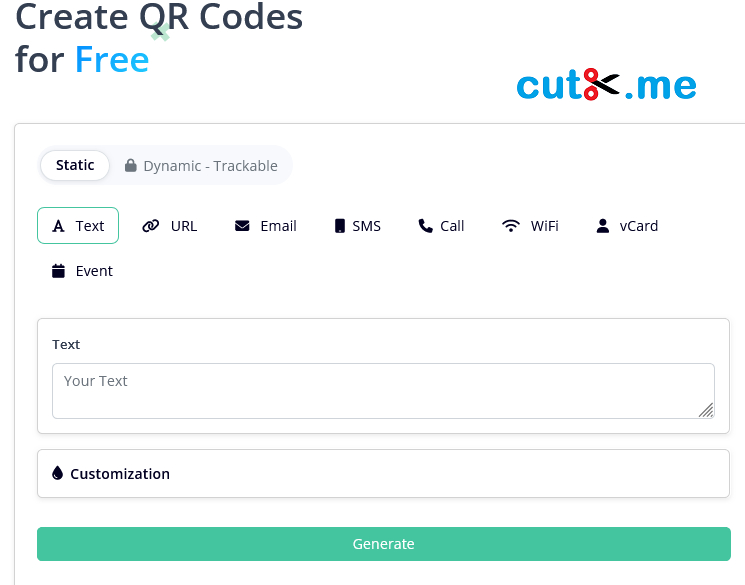
2. Enter Your Content
You can generate a QR code for different types of content:
URL – Share a website or landing page.
Text – Display plain text or a message.
Email – Open a pre-filled email draft.
Phone Number – Instantly dial your number.
SMS – Send a pre-written text message.
Wi-Fi Login – Share network credentials for quick access.
Simply choose your type and paste or type in the content.
3. Choose a QR Code Design
This is where CutX.me shines. You can customize the design of your QR code. Options include:
Shapes – Select different QR code styles.
Frames – Add eye-catching borders with call-to-action text like “Scan Me.”
Logos – Insert your brand logo or icon inside the QR code.
4. Customize Colors
CutX.me lets you match your QR code with your brand colors.
Foreground Color – Change the color of the code itself.
Background Color – Adjust the background for better contrast.
Gradient Options – Create stylish two-tone QR codes.
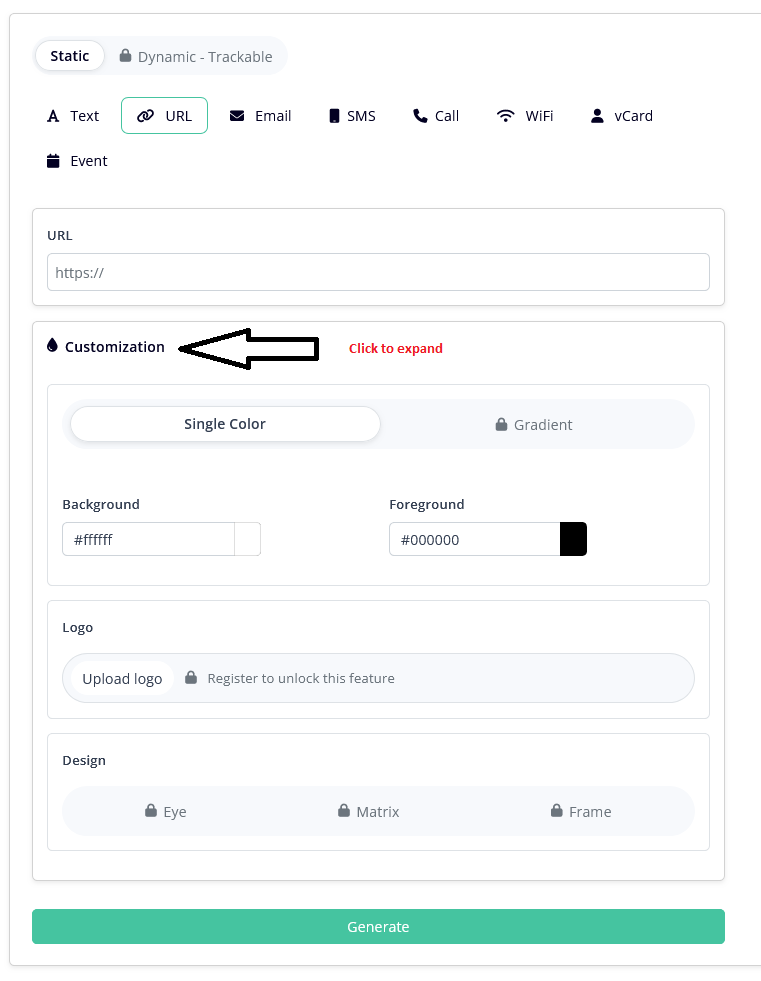
5. Add Logo or Branding
You can upload your own logo or image to be placed inside the QR code. This is perfect for businesses that want their brand visible.
Tips:
Use a high-resolution logo.
Keep the logo size balanced for better scanning.
6. Select QR Code Size and Format
CutX.me offers download options to fit your needs:
PNG – Best for websites and digital sharing.
SVG – Ideal for print materials like flyers and posters.
You can also adjust the size (resolution) for higher quality.
7. Test Your QR Code
Before sharing, always scan the QR code with your phone to check if it works correctly. CutX.me generates error-free QR codes, but testing ensures everything is perfect.
Advanced Features of CutX.me QR Codes
CutX.me doesn’t just stop at basic QR generation. Here are some powerful advanced options:
Frames with CTA Text – Encourage people to scan your code with text like “Open Now” or “Scan for Offer.”
Custom Gradient Colors – Make your QR code visually appealing.
Brand Logo Integration – Increase trust and recognition.
High-Resolution Export – Use your QR code for both online and offline campaigns.
Multiple Content Types – From URLs to Wi-Fi sharing, all in one place.
Best Uses of CutX.me QR Codes
Business Cards – Share contact details instantly.
Posters & Flyers – Direct users to websites or offers.
Restaurants & Cafes – Provide digital menus.
Events & Conferences – Share schedules, tickets, or registrations.
Social Media – Link directly to your profiles.
Final Thoughts
Creating a free QR code with advanced features has never been easier. With CutX.me, you get customization, branding, and professional-quality downloads all in one platform. Whether you’re a business owner, student, or event organizer, QR codes can make sharing faster and smarter.
👉 Start creating yours today at CutX.me/qr-codes.