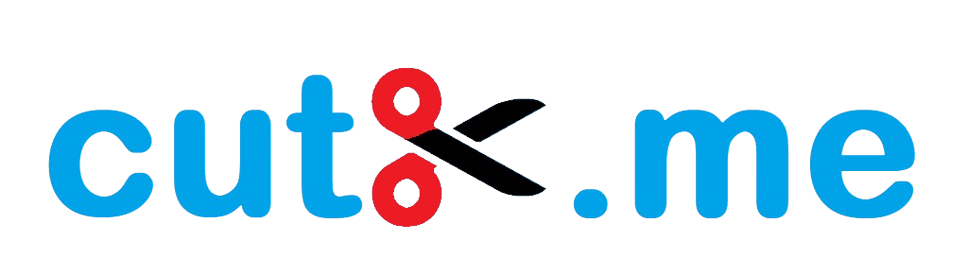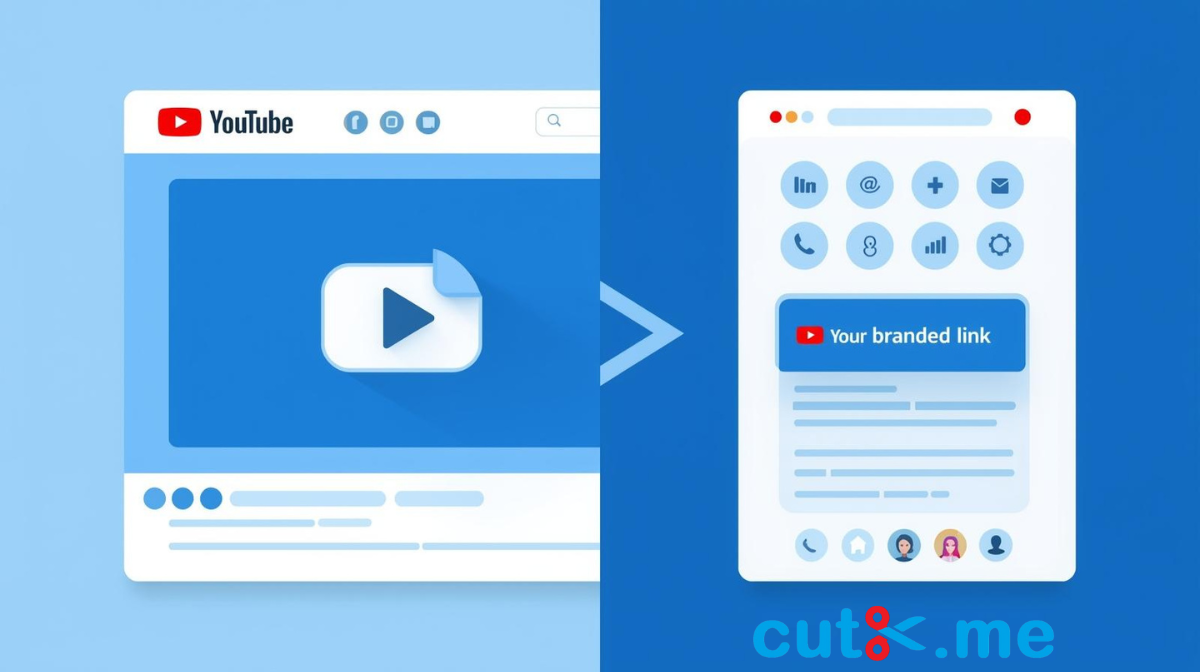In today’s digital world, you need more than a plain QR code. You need a dynamic QR code generator that gives you insights and control. With such a tool, you create QR codes, track scans, and adjust the destination whenever you like. By choosing CutX.me, you’re not just generating a code—you’re building a smart, measurable asset for marketing and growth. Let’s dive in.
What Is a Dynamic QR Code Generator?
A dynamic QR code generator is a platform that produces QR codes whose destination you can change after creation. Unlike static QR codes, which have fixed content, dynamic codes let you update the link or landing page without reprinting the code. This flexibility makes a big difference for campaigns, signage, packaging, and long-term use. For example, you can redirect one QR code to different pages over time—thus maximizing value.
Why Choose Dynamic over Static QR Codes?
When you think about a simple printed QR code, you may assume it stays forever. But businesses evolve, campaigns change, and URLs get updated. With a dynamic QR code generator, you adapt rather than recreate. With this kind of tool you gain tracking, editing, and analytics features that static codes lack. The ability to monitor scans, update destinations, and analyze user behaviour gives you a clear advantage.
Key Benefits of Using a Dynamic QR Code Generator
Using a high-quality dynamic QR code generator brings many benefits:
Editability: Update the destination URL anytime without reprinting.
Analytics: Track scans, device types, locations, and times.
Cost savings: Avoid reprinting physical materials when links change.
Faster scanning: Because the encoded link is shorter, scanning is smoother.
Branding & customization: Align the QR code with your brand identity and campaigns.
These features combine to make your QR campaigns smarter, more flexible, and measurable.
Real-World Use Cases for a Dynamic QR Code Generator
Let’s explore several smart ways to apply a dynamic QR code generator:
Retail packaging: You place a QR code on product packaging that links to promotional content. Later you can update the landing page while the same code remains in circulation.
Event signage: Use a dynamic QR code on banners or posters. You update the target page for each event rather than printing a new code every time.
Menus & hospitality: Restaurants use codes for digital menus. If your menu changes, you update the link without reprinting.
Marketing flyers: A flyer distributed across regions can use one dynamic code. You redirect based on location via analytics.
Social & offline integration: Combine offline print and online assets with a code created via your dynamic QR code generator to bridge digital and physical channels.
These use-cases show how flexible and powerful your QR strategy can become.
Step-by-Step: How to Use a Dynamic QR Code Generator with CutX.me
Here’s how you can use CutX.me to generate high-quality QR codes with analytics using a dynamic QR code generator:
Log in or sign up at CutX.me.
Navigate to the QR Code section.
Select “Dynamic QR Code” option in the generator.
Enter the destination URL (this will be editable later).
Customize the design: add your logo, change colors, frame style.
Set analytics or tracking parameters.
Download the QR code in high-resolution format.
Print or place the QR code wherever your audience can scan it.
Monitor scan analytics through your CutX.me dashboard.
Update the destination anytime via the dashboard to reuse the code effectively.
By following these steps you harness the full power of a dynamic QR code generator.
Best Design Practices for QR Codes Created via a Dynamic QR Code Generator
Design matters. Use these tips:
Ensure high contrast between code and background so scanning works well.
Make code size large enough especially for print—typically at least 2 cm width for small prints.
Add a clear call-to-action text like “Scan me for the offer.”
Keep the code unobstructed—avoid placing near edges or folds.
Test on both mobile and desktop before wide distribution.
Ensure your custom domain or short URL (from your dynamic QR code generator) uses HTTPS to build trust.
Optimize for mobile landing pages—once someone scans, your page must load fast.
When you design smartly with your dynamic QR code generator, you elevate user experience and campaign performance.
Measuring Success: Analytics You Should Track
Once you’ve distributed a QR code via your dynamic QR code generator, tracking matters. Here are key metrics:
Total scans: How many times the code was used.
Unique vs repeat scans: Helps you understand reach vs returning users.
Location data: Where users scanned from (region, city).
Device types: Mobile OS, browser type—helps optimise targeting.
Time and date: Discover peak scanning hours and campaign timing.
Landing page performance: Bounce rate, conversions, session duration.
Campaign link editing effects: If you updated the destination, compare before and after.
Using insights from your dynamic QR code generator analytics, you can fine-tune your campaigns, adjust placements, and improve results over time.
Integrating Your Dynamic QR Code Generator with Link Shorteners and Analytics Platforms
A modern strategy merges your QR code tool with other analytics and link tools. When your dynamic QR code generator works alongside a URL shortener like CutX.me, you gain:
Short branded URLs behind your QR code.
Full analytics in one dashboard (scans + clicks).
UTM tracking for deeper attribution.
Link history you can update without changing the code.
Centralised campaign data you can feed into Google Analytics or other systems.
This integrated setup elevates your campaign tracking from basic to advanced.
Common Mistakes to Avoid When Using a Dynamic QR Code Generator
Avoid these pitfalls:
Don’t distribute the code before testing the landing page on multiple devices.
Don’t leave the destination unchanged for long without monitoring—campaigns need fresh content.
Don’t assume static QR codes suffice if you need flexibility; use your dynamic QR code generator instead.
Don’t ignore mobile experience—if the landing page loads slowly, scans won’t convert.
Don’t forget to monitor analytics—without data your code is just a code.
By avoiding these mistakes you make your dynamic QR code generator work for your goals.
How to Plan a Smart QR Code Campaign with a Dynamic QR Code Generator
Here’s how to set up your campaign:
Define your objective: lead capture, product visit, signup, or event info.
Choose placement: packaging, poster, card, email, or display.
Use your dynamic QR code generator to create the code and destination.
Add tracking parameters (UTM, device segmentation).
Distribute the code offline and online.
Monitor analytics daily for the first week; adjust if needed.
Update the destination if you want to repurpose the code.
Post-campaign, review analytics and decide if you’ll reuse or retire the code.
This strategic process turns your QR code from passive to proactive.
Security and Future-Proofing When Using a Dynamic QR Code Generator
Security matters. With your dynamic QR code generator ensure:
The short redirect URL uses HTTPS and is reliable.
The provider (CutX.me) offers uptime guarantee.
You set expiry or password protection if needed.
You track who scanned and when (especially for sensitive campaigns).
You keep your code editable so you can retire or update it anytime.
Future-proofing means your QR code remains useful years later—not just for one campaign.
Conclusion
Using a dynamic QR code generator is no longer optional—it’s essential for modern marketing. You gain flexibility, analytics, cost savings, and measurable results. With a tool like CutX.me, you create QR codes, track performance, and update content without hassle. Start today and turn those black-and-white squares into actionable marketing assets.
👉 Visit CutX.me to try a dynamic QR code generator and elevate your campaigns now.
FAQs
What makes a QR code dynamic compared to static?
A dynamic QR code created via a dynamic QR code generator lets you change its link destination later and offers scan analytics—static codes don’t.Can I track where and when a dynamic QR code was scanned?
Yes, a good dynamic QR code generator will provide scan counts, location data, device types, and timestamps.Do I need to reprint the code if I update the destination?
No. That’s the big benefit of the dynamic QR code generator: you edit the destination, and the same printed code stays valid.Will a dynamic QR code work on packaging or signage?
Absolutely. Use your dynamic QR code generator to produce a high-resolution code, print it and place it anywhere. Then update the link as needed.How do I integrate my dynamic QR code generator with analytics?
After creating your code, add tracking parameters (UTM tags) and feed the scan data into platforms like Google Analytics or your brand dashboard to connect offline activity with online traffic.